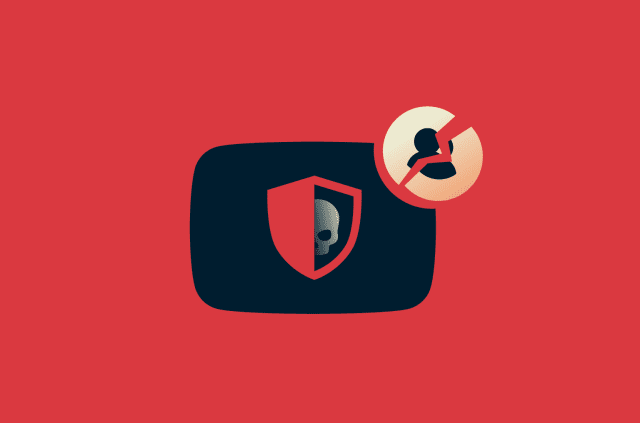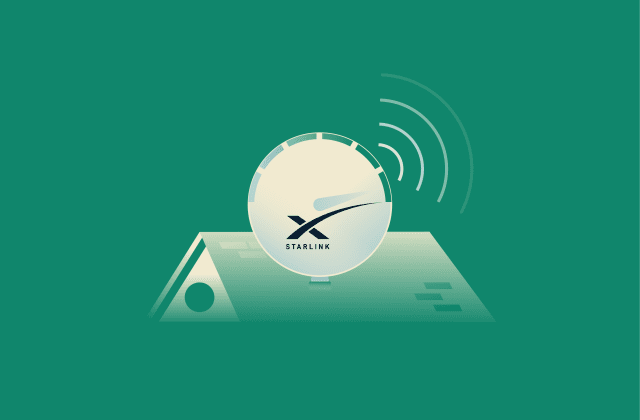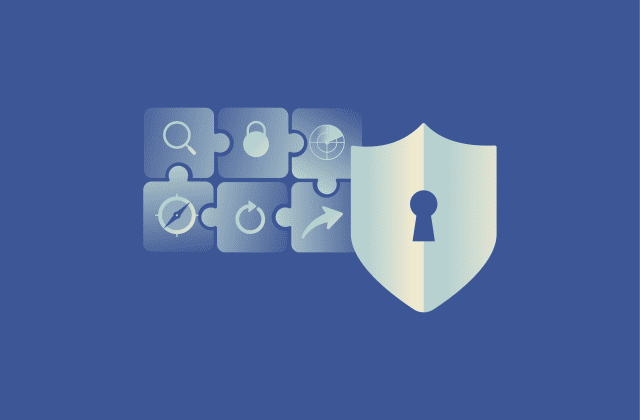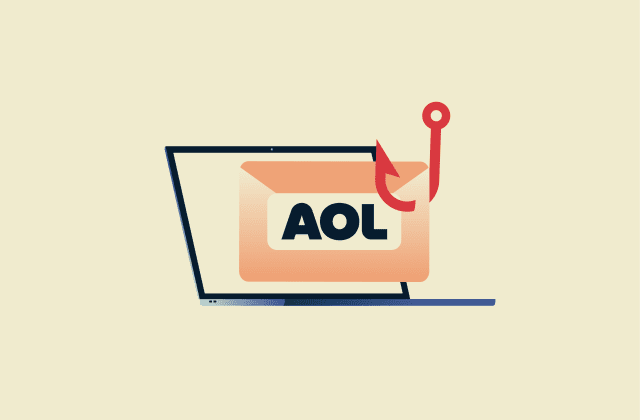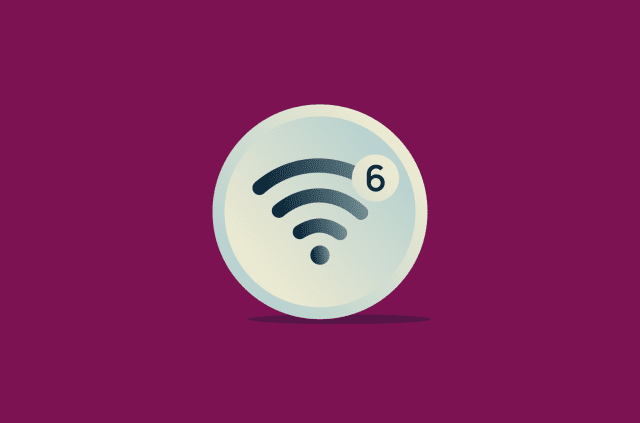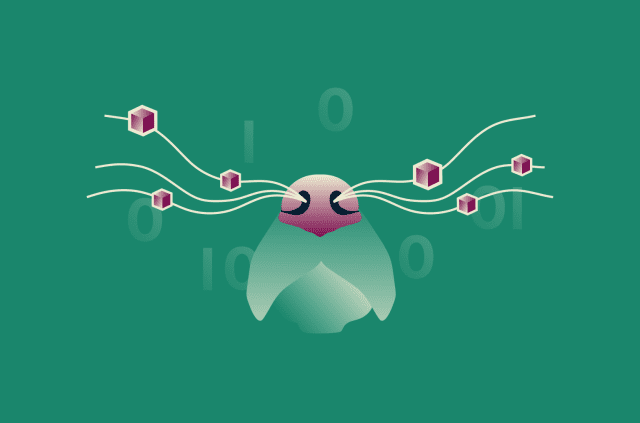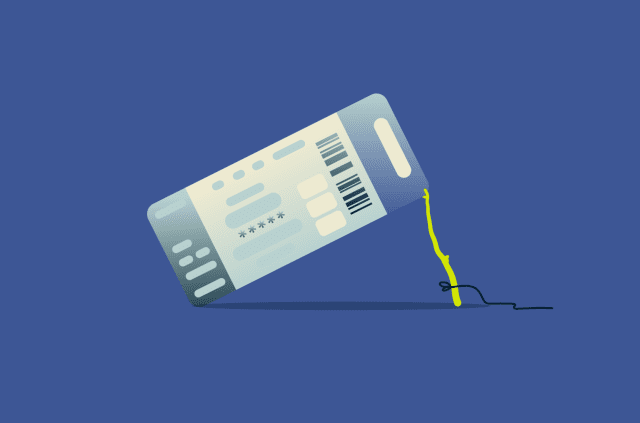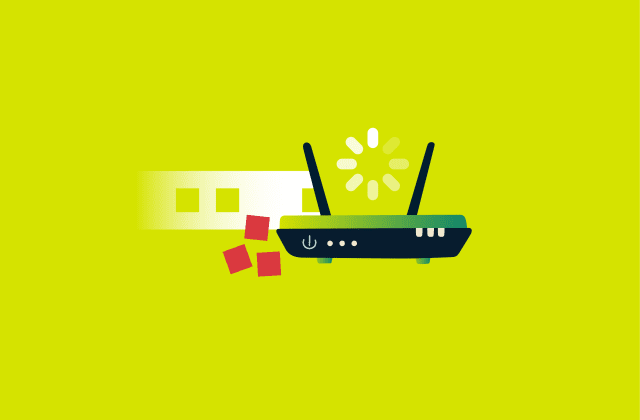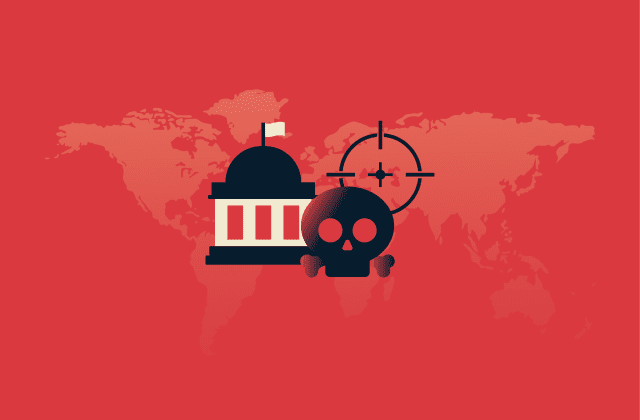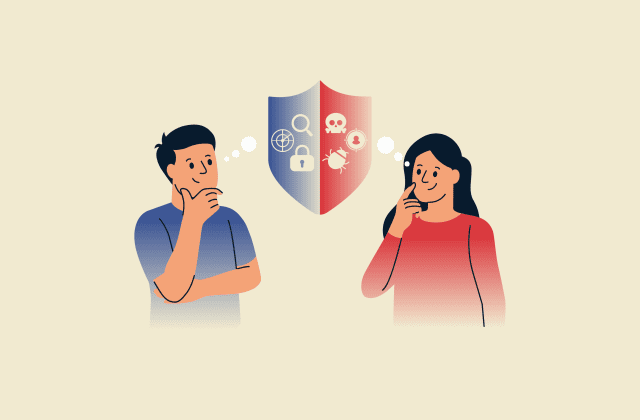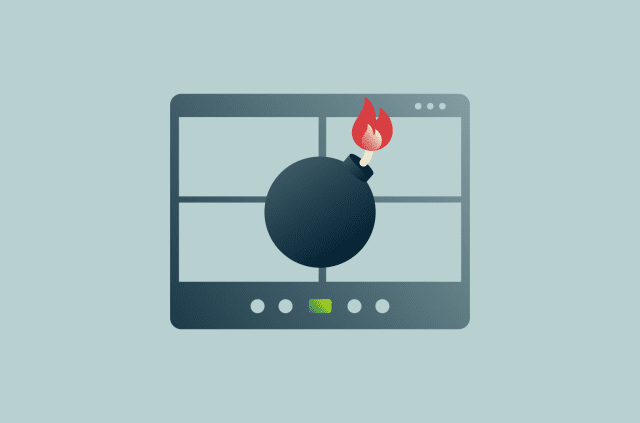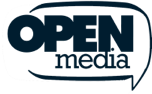What is a shared IP address? Understanding shared and dedicated IPs

Your Internet Protocol (IP) address may seem like just a technical detail, but it plays a key role in how you appear online. For digital marketers, small business owners, or anyone managing a website or email campaigns, choosing between a shared or dedicated IP can affect everything from website performance and email deliverability to the privacy of your internet connection.
In this guide, we’ll break down what shared and dedicated IPs really mean, explore where each one works best, and help you decide which option makes the most sense for your specific needs.
What does a shared IP address mean?
An IP address is a unique numerical label that identifies a device or network on the internet. A shared IP address is one used by multiple users, devices, or domains at the same time, belonging to a larger pool that many people access. This approach is common across the internet and helps balance cost, efficiency, and privacy.
To avoid confusion, remember that your devices usually have two IP addresses:
- Private IP address: Assigned by your router, this is how devices communicate inside your home network. For example, your phone can send a file to your laptop over their private IPs, without the internet being involved.
- Public IP address: Assigned by your internet service provider (ISP) or virtual private network (VPN), this is how your entire network connects to the internet. It’s the address websites, apps, or streaming services see when you go online.
It’s the public IP that can be either shared (used by many people at once) or dedicated (used only by you). If you’re on a shared public IP, your online traffic blends with other users under the same outward identity. If you have a dedicated public IP, that address is tied only to you.
Learn more: Read our detailed guide about static vs. dynamic IP addresses.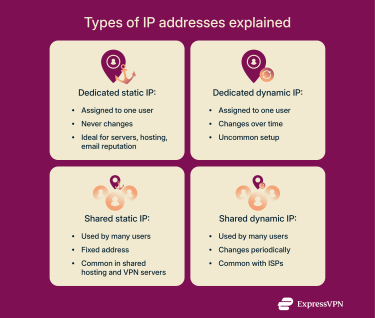
Personal vs. commercial use of shared IPs
When discussing shared IPs, it’s helpful to distinguish between two main contexts:
- Personal or residential use: ISPs and VPNs often assign shared IPs to residential users. Your traffic exits alongside many others, enhancing privacy by obscuring individual activity. While you may occasionally encounter CAPTCHAs or login verification prompts, shared IPs generally provide sufficient performance and privacy for personal browsing.
- Commercial use: Businesses, servers, and Software-as-a-Service (SaaS) platforms may share an IP across multiple tenants, as on a VPS or through cPanel hosting. Here, the shared nature of the IP can impact email deliverability, brand reputation, and access control.
Shared IP address examples
Shared IPs show up in a variety of everyday services:
- ISPs: Residential internet providers frequently use shared IPs because there aren’t enough IPv4 addresses available to assign one to every customer. This setup is invisible to most users, and it simply means your household shares an external IP with others in your area.
- VPNs: Many VPN providers assign shared IPs so that hundreds of users appear online under the same address. This boosts privacy by making it harder to connect activity back to one individual.
- Email marketing: Email service providers often route messages for multiple clients through the same shared IP. The overall reputation of that pool influences whether emails land in inboxes or spam folders.
- Web hosting: Budget hosting plans commonly place several websites on the same IP address through the Domain Name System (DNS), which is why small sites often share server resources.
Because IPv4 addresses are limited and expensive, sharing them is both cost-effective and practical.
How shared IP addresses differ from dedicated IPs
The main difference between shared and dedicated IPs is exclusivity. A shared IP is used by multiple users at once, while a dedicated IP is assigned to a single user or organization.
With a shared IP, all users appear to websites and services as coming from the same outward address. This setup can provide stronger privacy for personal browsing and general internet use, though it limits control over the IP’s online reputation.
A dedicated IP, in contrast, provides a consistent online identity. It’s useful for repeated verification on services such as online banking, secure logins, or gaming servers. For businesses, dedicated IPs also allow greater control, maintain email reputation, and support IP-based configurations for firewalls or APIs.
Benefits of using shared IP addresses
Shared IPs can be a smart choice in both personal and professional contexts. They provide practical advantages in privacy, cost, reliability, and ease of use, whether you’re browsing online, managing a website, or sending marketing emails.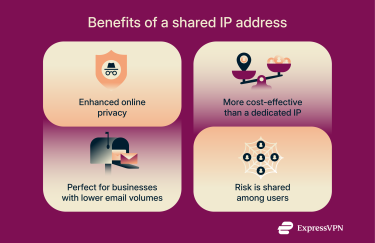
Privacy benefits for everyday users
Shared IPs provide strong privacy benefits for individuals. When many people share the same IP address, it becomes much harder for websites, advertisers, or network observers to link activity to any single user. Everyone on the same IP appears to come from the same location, keeping your real IP hidden and protecting against tracking and profiling.
Cost-effectiveness
One of the main benefits of a shared IP is the cost. Shared IPs are typically included in internet plans, VPN subscriptions, or entry-level hosting packages at no extra charge. You don’t need to pay more for your own address; your traffic simply shares the same public IP as others.
For businesses, shared IPs are a practical choice when budgets are tight. Server and network resources are shared among customers, so each user only pays a fraction of the overall cost. This makes shared IPs ideal for startups, small organizations, or anyone who doesn’t need a static address of their own.
Risk sharing and reputation management
The reputation of an IP address influences how it’s treated across the internet, whether by mailbox providers, search engines, or network security systems. ISPs and hosting platforms track the historical behavior of IPs, including spam complaints, malware activity, and uptime reliability.
In both email delivery and web hosting, shared IPs spread risk and reward good behavior. The collective activity of all users determines how trusted that IP becomes. Newer or smaller organizations benefit immediately from the established credibility of reputable senders and sites.
In email marketing, strong engagement rates and low spam complaints across the shared pool boost inbox placement for everyone. In web hosting, a clean shared IP avoids blacklisting and helps maintain search visibility. Reputable email service providers and hosts continuously monitor their shared IP networks, isolating accounts that abuse or degrade the IP’s reputation.
At the same time, shared IPs offer a degree of insulation from occasional mistakes. If one sender or website briefly triggers a filter or blacklist, the broader history of compliant users can help mitigate long-term damage.
Ideal for businesses with lower email volumes
Shared IPs are ideal for businesses sending fewer than about 50,000 emails per month. Mailbox providers reward consistent sending patterns, which smaller senders often can’t maintain on a dedicated IP.
By pooling messages from many users, shared IPs generate steady, predictable traffic. This helps newsletters, seasonal campaigns, and startups achieve better inbox placement without the need to “warm up” or manage an IP reputation manually. Because the IP is already trusted, new senders can focus on content and strategy instead of technical setup or reputation management.
Drawbacks and risks of shared IP addresses
While shared IPs offer strong privacy and affordability, they also come with a few trade-offs.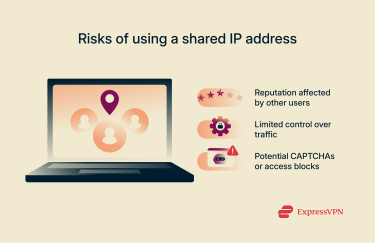
Understanding shared IP reputations
In shared IP pools, all senders share the same reputation. As we explained above, this setup works well for small or new businesses, which benefit from the established trust of compliant senders, especially when they don’t send emails frequently enough to build their own reputation.
However, for larger organizations that send high volumes or rely on consistent deliverability, this shared model can become a liability. If one sender in the pool spams or triggers filters, it can affect everyone’s inbox placement, even if your own campaigns follow best practices.
While reputable email service providers usually monitor and remove bad actors quickly, businesses that depend heavily on email for sales or customer communication may prefer a dedicated IP. It gives them full control over performance and ensures their reputation isn’t tied to others’ mistakes.
Limited control over traffic
For everyday users, shared IPs enhance privacy by blending your activity with that of many others, but that same shared identity can occasionally lead to minor inconveniences. If someone using the same IP floods a website with requests or breaks platform rules, everyone sharing that address might experience temporary access blocks, extra CAPTCHAs, or even slower connections on that site. This is known as the “bad neighbor” effect.
For businesses, limited control over shared IP traffic can create similar problems on a larger scale. Because multiple companies share the same IP address, reputational issues or performance slowdowns can be difficult to isolate. Organizations that require full control over deliverability and network behavior often choose a dedicated IP for this reason.
Scenarios for shared vs. dedicated IP use
Below are common scenarios showing when a shared IP or a dedicated IP might make more sense for different types of users.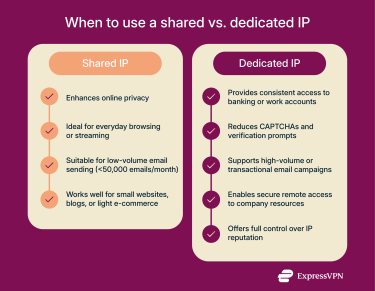
Email marketing considerations
For businesses that send emails, two of the biggest factors in choosing between shared and dedicated IPs are your email volume and how consistently you send. If you send large volumes or run multiple campaigns every month, a dedicated IP is usually the better fit.
A dedicated IP lets bulk senders build their own reputation, configure DNS settings, and troubleshoot issues more easily. Dedicated IPs also support stronger authentication methods like Sender Policy Framework (SPF) and DomainKeys Identified Mail (DKIM) alignment, which some mailbox providers require.
Shared IPs, on the other hand, are well suited for new or low-volume senders. Seasonal businesses or companies just starting out benefit from shared IPs because they can send right away on a pre-warmed address and rely on the provider’s reputation.
If your emails are mostly informational newsletters, the lower cost and simplicity of a shared IP make it a strong starting point. As your business grows and you begin sending transactional messages, like order confirmations or password resets, a dedicated IP can help ensure those time-sensitive emails aren’t delayed.
When deciding what’s best, think about how consistently you’ll be sending and whether you need to safeguard transactional messages. It’s also worth checking how carefully your email service provider vets its clients. If they don’t enforce strong practices, managing your own reputation on a dedicated IP may be the safer choice.
Hosting service needs
In web hosting, the choice between shared and dedicated IPs typically has little impact on site performance or search engine optimization (SEO). Shared IPs don’t inherently affect search rankings as long as the site isn’t associated with spam, meaning shared IP hosting won’t inherently damage your business.
Performance issues are usually tied to server resources rather than IP addresses specifically. However, there are specific scenarios where a dedicated IP is advantageous. If your site requires strict firewall rules or custom Secure Sockets Layer (SSL) configurations, you’ll likely need a dedicated IP.
Organizations that handle finances, such as e-commerce websites, may also need to use dedicated IPs to improve deliverability and maintain regulatory compliance. This varies by industry and jurisdiction.
Shared IPs suit most small websites, blogs, or informational pages that don’t rely on IP‑based security. They’re easier to manage and significantly more cost-effective.
Using VPNs for shared IPs
Virtual private networks (VPNs) work by routing your internet traffic through a secure server, hiding your real IP address and encrypting your data so outsiders can’t see what you’re doing online. This is especially valuable on public Wi-Fi, where connections are often unsecured and easier to snoop on.
Most VPN services, including ExpressVPN, assign shared IP addresses. This means many users connected to the same server appear under the same public IP, making individual activity much harder to trace.
ExpressVPN takes this further with ShuffleIP, a feature that changes your IP for nearly every website you visit. Instead of keeping the same IP for your whole session, ShuffleIP rotates through a pool of addresses in the background. This makes it extremely difficult for websites, advertisers, or surveillance entities to link your browsing to one identity, all while keeping your connection stable.
Shared IPs are a strong choice for most users because they strengthen privacy and are ready to use right away. But if you or your business need a consistent IP reputation, fewer CAPTCHAs, smoother online transactions, or secure access to company resources, ExpressVPN also offers a dedicated IP add-on. This gives you an IP address that’s uniquely yours, while still preserving your privacy through ExpressVPN’s zero-knowledge IP allocation.
Learn more: Find out how ExpressVPN’s dedicated IP maintains privacy.
FAQ: Common questions about shared IP addresses
Can an IP address be shared?
Yes. A shared IP address is a single public address used by many users at once. For everyday users, this happens with many internet service providers (ISPs), to conserve limited IPv4 addresses, and most virtual private networks (VPNs), to enhance privacy by blending your activity with others. For businesses, shared IPs are common in email and web hosting to manage traffic and reduce costs.
What are the cons of a shared IP address?
There are several disadvantages of a shared IP. For virtual private network (VPN) users, a shared IP can sometimes trigger CAPTCHAs or brief slowdowns if another user on the same IP misuses a service. These are temporary and don’t affect your privacy or security.
For businesses, shared IPs carry reputational risks: if one sender behaves poorly, it can lead to reduced deliverability for others. Shared IPs can also dilute brand identity since all mail appears to originate from the same server.
Is there any risk in sharing an IP address?
Sharing an IP address generally doesn’t expose your personal data, but it does create a few indirect privacy and security risks. Because multiple users share one digital identity, it can be harder to distinguish legitimate from malicious activity on that IP. If another user engages in hacking attempts, phishing, or other abuse, the IP may be temporarily blocklisted or monitored, which could affect your access to certain sites or services.
How do shared IP addresses affect email marketing?
Shared IPs can be helpful for low‑volume or new senders because they provide immediate sending capability and already have a positive reputation. However, its overall performance depends on the behavior of the individual people using the shared IP.
As long as nobody is performing cyber attacks, such as a distributed denial-of-service (DDoS) attack, or is using the IP address to send dangerous or criminal material, the deliverability of the IP address gets better. If not, your emails may end up in spam folders automatically.
What should I consider when choosing a shared or dedicated IP?
If you run a business, evaluate the volume and frequency of communications you send and how much control you need over them. High‑volume senders with consistent schedules should use dedicated IPs because they can troubleshoot their own issues and manage their reputation.
Low‑volume or irregular senders can use shared IPs for cost savings and simplicity purposes. If you don’t need a static IP for whitelisting or custom Secure Sockets Layer (SSL), a shared IP is typically fine. If you’re using a virtual private network (VPN) for a shared IP, look for a provider with a strict no-logs policy, secure servers, and a strong reputation, like ExpressVPN.
Are there specific situations where a shared IP is more beneficial than a dedicated IP?
Shared IPs work well when you send low or uneven volumes of email, are new to email marketing, or rely on a reputable email service provider to manage deliverability. Dedicated IPs, on the other hand, are better suited for businesses that send high or consistent email volumes and need full control over their reputation.
How can I effectively manage a shared IP in my business operations?
If you need to manage a shared IP, couple it with real-time monitoring and threat removal services. Follow healthy security practices, and ensure your employees are properly trained. This includes maintaining clean email lists, honoring unsubscribe requests, and avoiding sending spammy content.
Additionally, monitor your own metrics, such as engagement, bounce rates, and complaint rates, to detect problems early. If you have deliverability issues, work with your email service provider to learn if other senders are affecting the IP and whether a pool change is needed or possible. Finally, if your sending volumes begin to scale up, be ready to obtain a new dedicated pool if you outgrow your current shared pools.
Take the first step to protect yourself online. Try ExpressVPN risk-free.
Get ExpressVPN